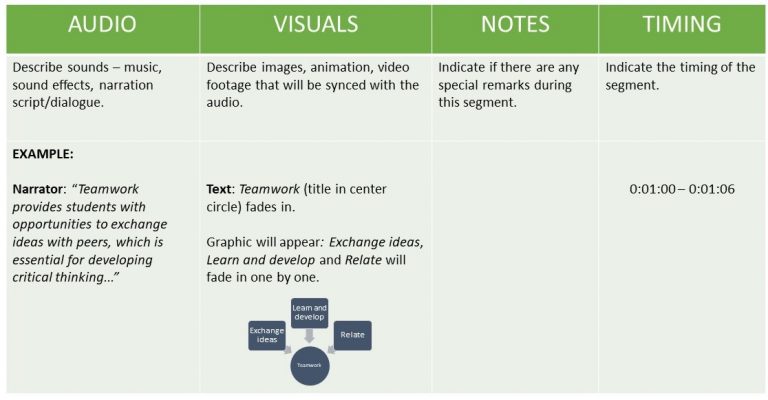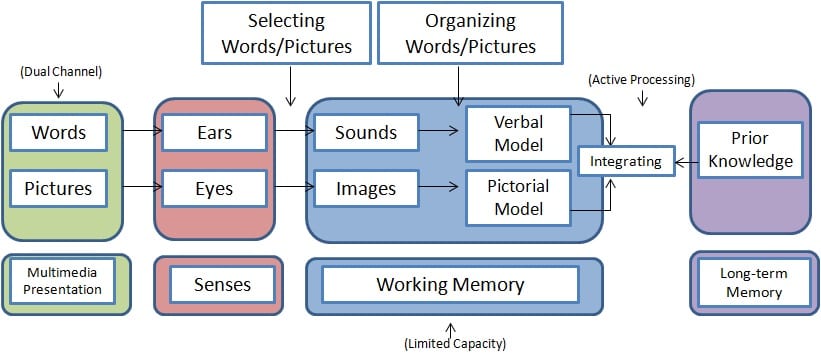Why should I use video?
Video has many benefits for learning by including both visual and verbal components. Videos can be organized into more easily digestible chunks and provide students with the flexibility to choose when to watch, what to watch, and the ability to re-watch. To enhance accessibility, they should also provide students with the option to read the video transcript or closed captioning.
Videos can be time-intensive to plan, record, and edit, but they do not need to be limited to instructor-created content videos. Consider using asynchronous videos to add teacher presence outside of the classroom or have students be the creators!
What kind of equipment do I need?
There is a common misconception that producing videos requires expensive equipment. In fact, you likely already have a computer or smartphone that will allow you to produce and edit videos of good quality. The following is a list of equipment you may need to create your own video.
What tools are available to me?
There are a large number of video and audio editing software available.
TRU supports the following:
Kaltura
Kaltura is a media platform used for creating, storing, editing, and sharing primarily asynchronous multimedia content. You can access externally using your TRU credentials or directly in Moodle!
BigBlueButton
BigBlueButton is a virtual classroom software for synchronous discussions or lectures between students and instructors. It is integrated directly into Moodle, or can be accessed outside of Moodle for guest lecturers!
You may also want to try the following tools:
Camtasia
Camtasia is a video capture and editing software used to create audio and visual multimedia including recorded screencasts, webcam recordings, voice-over and audio recordings. Camtasia offers more robust editing compared to Kaltura, but may require purchasing a license key and does not integrate directly into Moodle.
Audacity
Audacity is a free, open-source digital audio recording and editing software. Audacity is easily accessible across various platforms, relatively easy to learn for beginners, and has a robust offering of features making it an excellent choice for your audio needs.
Wondering where to find royalty-free and creative commons licensed images and audio clips? Check out the following sites:
What are the steps for creating an effective video?
When designing a video for your course, it’s a good idea to follow a step by step process to ensure organization, efficiency and effectiveness. These steps include:
- Plan
- Script
- Record
- Edit
- Evaluate
Think of this as an iterative process rather than sequential.
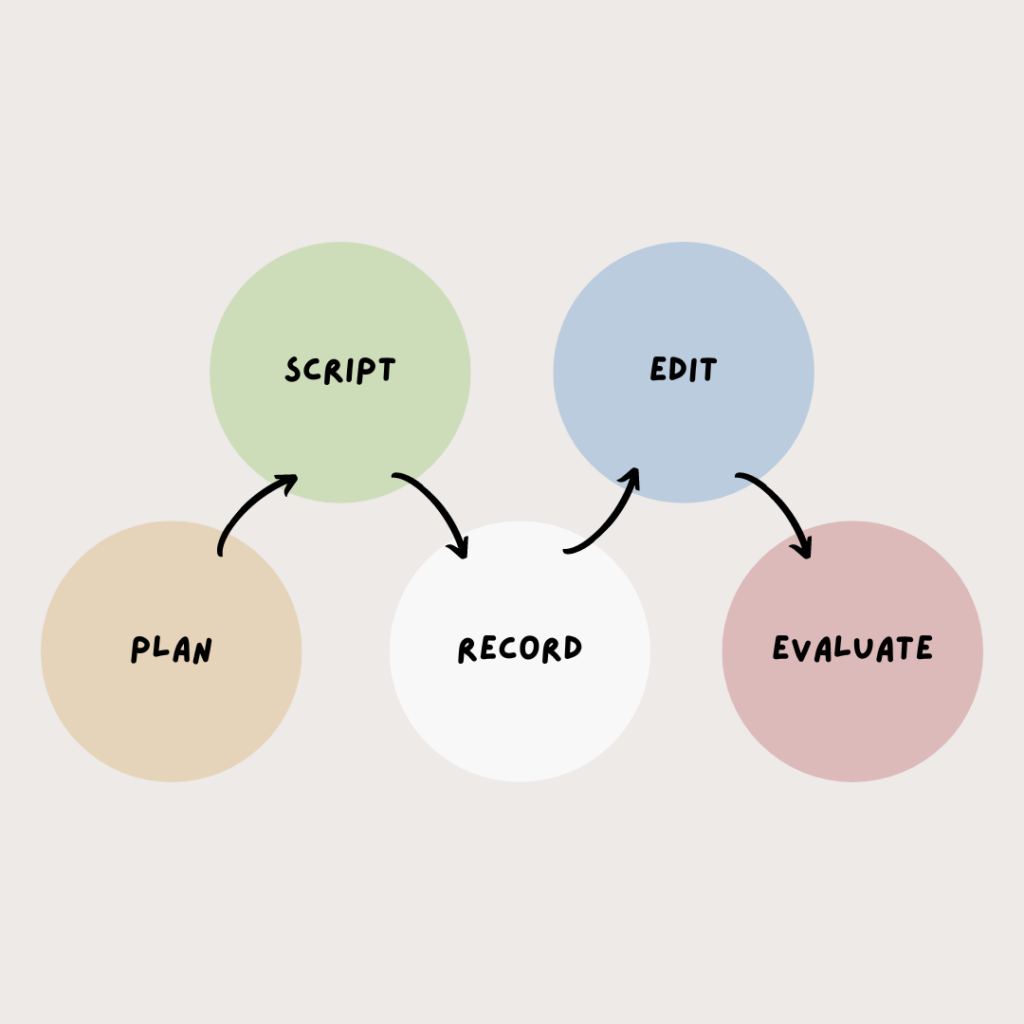
How does theory support the use of video?
An understanding of how we process audio and visual information and commit it to long term memory will help you develop more effective educational videos. Below we briefly look at Cognitive Load Theory and the Cognitive Theory of Multimedia Learning.
References
Brame, C.J. (2015). Effective education videos. Retrieved May 9, 2022 from http://cft.vanderbilt.edu/guides-sub-pages/effective-educational-videos/.
Lawson, T. J., Bodle, J. H., Houlette, M. A., & Haubner, R. R. (2006). Guiding questions enhance student learning from educational videos. Teaching of Psychology, 33(1), 31-33. https://doi.org/10.1207/s15328023top3301_7
Mayer, R.E and Moreno, R. (2003). Nine ways to reduce cognitive load in multimedia learning. Educational Psychologist 38, 43-52.